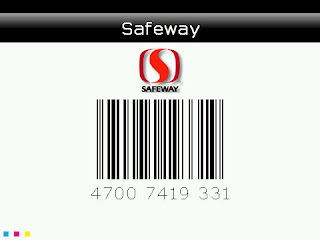Tuesday, May 25, 2010
CardStar: Free App Slims Down Your Wallet And Makes You Cool
"Scan your phone?!" they will undoubtedly respond incredulously.
"Actually, its a BlackBerry Smartphone Device™®, and yes, scan it"
Just think of how you will be admired. I know you want it. Get it OTA here: http://m.metova.com/cardstar.xjad
More info here: www.mycardstar.com
Sent from my BlackBerry 8900 Javelin.
Monday, May 24, 2010
Video of BlackBerry 9800 Running OS 6
More goodness today on the BlackBerry 9800 Slider. This time in a near four minute video showing off the device with an AT&T splash screen. While some navigating looks a bit rough, we do get a much better look at BlackBerry 6 than we have recently, so you don't want to miss it. For those who don't know what BlackBerry 6 is all about, it will feature some key enhancements:
- Crisp, more immersive visuals, including new graphics, animations and transitions
- New WebKit browser; it's high-fidelity and very efficient, for fast, rich browsing with support for multiple sessions (i.e. tabbed browsing)
- Multi-touch support (e.g. pinch to zoom) while browsing, viewing photos, etc.
- Graphical, context-sensitive menu pop-ups
- Redesigned core apps, plus a new media player UI
- New Home Screen experience; multiple views based on content type (All, Favorites, Downloads, Media, etc.), universal search
- New app for integrating RSS and social networking feeds
We also get a decent look at the native Youtube integration with the OS itself in this video. You don't have to take my word for it - check out the video above and see how it compares to the BlackBerry 6 preview video shown off at WES. Be sure to drop a comment with your thoughts.
Source: The Berry Fix
Thursday, May 6, 2010
More Pics of the BlackBerry 9800 slider and 9670 clamshell Running OS 6.0. Is the BB 10 coming?
The slider looks amazing to me. The rumors are becoming more real now as this super BB gets closer to release (I've heard three or four months). The slider will feature a full touchscreen; looks a lot like the Storm2 when the keyboard is tucked away. Then WHAM! Slide out that smooth Bold style keyboard and you've got quite the berry.
I've been thinking. Now that this device is almost confirmed as the 9800, what happens when we get to 10000? Is RIM holding out on a super duper ultra awesome BB? If I were RIM, I'd call it the BlackBerry 10. Some of the features might include but would not be limited to: bluetooth virtual heads up display (you figure it out), 3D ready full HD 240hz LED screen, solar charging (which would only be necessary once a year due to the amazing kryptonite battery), surround sound (don't ask me), it would be flexible or firm on command (nanotechnology), and toaster.
What would your BlackBerry 10 look like?
Sent from my BlackBerry 8900 Javelin.
Wednesday, May 5, 2010
BlackBerry Help Homepage Updated Finally! New Wallpaper and Ringtones.
 Remember that little gold plus sign icon called "BlackBerry HELP!" on your BB that sends you to a terribly outdated site that hardly ever gets new content? Well surprise surprise, its been updated. Not too much, but it looks like the ringtones section has has some significant upgrades. Lots of categories, and they're actually pretty cool. I can't tell you how many times I've been cruising Walmart (yes, I go there...sometimes) when I hear the default 'crystal' notifier 3 times from some poor BB owner who doesn't know any better. Your notifications can say so much about you! Gotta personalize people! Find some tones that you love and put em to work. See an earlier post on how to do this: Ringtones and Notifications. This was written before OS 5.0 was released which makes things a lot easier.
Remember that little gold plus sign icon called "BlackBerry HELP!" on your BB that sends you to a terribly outdated site that hardly ever gets new content? Well surprise surprise, its been updated. Not too much, but it looks like the ringtones section has has some significant upgrades. Lots of categories, and they're actually pretty cool. I can't tell you how many times I've been cruising Walmart (yes, I go there...sometimes) when I hear the default 'crystal' notifier 3 times from some poor BB owner who doesn't know any better. Your notifications can say so much about you! Gotta personalize people! Find some tones that you love and put em to work. See an earlier post on how to do this: Ringtones and Notifications. This was written before OS 5.0 was released which makes things a lot easier. There have been an outstanding 6 new wallpapers added! Its really just 2 with different text and zoomed, but they're not bad I guess.
There have been an outstanding 6 new wallpapers added! Its really just 2 with different text and zoomed, but they're not bad I guess.  As for themes, I don't know why they bother. The themes link just takes you to another link to Bplay. I guess there are plenty of themes on App World right now. I just don't see the point of keeping this link active. The only reason I can see is pretty obvious I guess: $$$. Bplay has got some deal going with RIM. There is also a link to Bplay for premium ringtones. Ringtones should never be paid for in my opinion; especially on a BlackBerry where you can make any song or sound ANY notification.
As for themes, I don't know why they bother. The themes link just takes you to another link to Bplay. I guess there are plenty of themes on App World right now. I just don't see the point of keeping this link active. The only reason I can see is pretty obvious I guess: $$$. Bplay has got some deal going with RIM. There is also a link to Bplay for premium ringtones. Ringtones should never be paid for in my opinion; especially on a BlackBerry where you can make any song or sound ANY notification. 
GPSLogger: Free GPS App with Compass, Speedometer, Elevation and More!
One of the surprising options I found is to set your BB to vibrate and notify you when you have traveled a specified distance. This could be extremely useful for runners and bikers. You can even set it to alert you at every mile. I think that's pretty sweet.
Give it a try! Its free. More info and download links below.
http://www.blackberrycool.com/2009/05/25/free-gps-app-gives-full-gps-functionality-for-blackberry/
Sent from my BlackBerry 8900 Javelin.
Monday, May 3, 2010
New Free Theme for 97xx, 96xx, 9500 and 89xx. BB Pro v5
 My new theme of choice is called BlackBerry Pro Version 5. Its clean and simple and there are a lot of icons on the main screen without clutter. Counting the weather slot, there are 16 icons on the main screen. The 7 large ones are customizable and the small ones on the bottom are not. Update: Natemz has updated his masterpiece to version 5.1 which makes all icons customizable. The weather slot in the top right corner always displays the temp and conditions (I use weathereye). To use the weather slot, just move your weathereye icon to the first position.
My new theme of choice is called BlackBerry Pro Version 5. Its clean and simple and there are a lot of icons on the main screen without clutter. Counting the weather slot, there are 16 icons on the main screen. The 7 large ones are customizable and the small ones on the bottom are not. Update: Natemz has updated his masterpiece to version 5.1 which makes all icons customizable. The weather slot in the top right corner always displays the temp and conditions (I use weathereye). To use the weather slot, just move your weathereye icon to the first position.The theme is available for the 9700, 96xx, 95xx, and the 8900. There isn't an 8900 version listed, but I used the 9700 version without any problem since the resolution is the same. I like that you can choose from 7 different colors as well. I've tried the black and am now using the blue.
I highly recommend this theme.