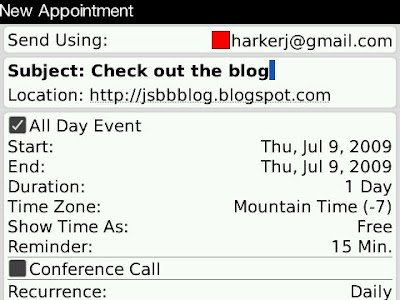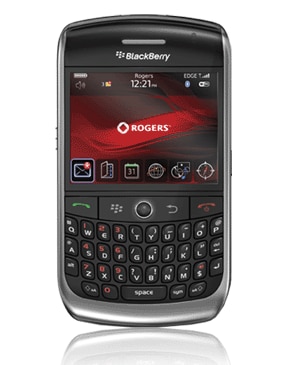I'm installing the newest version of BBM right now. 5.0 has many improvements on previous versions.
Download it now on App World!
The new BlackBerry Messenger includes a barcode scan to add contacts to your BlackBerry. Blackberry messenger 5.0 features a proximity sensor which will tell you how close you are to your friends, assuming of course, that both Berry’s were set to share location. Directly on the home screen, messenger contacts can be placed.
And of course, there is that ultra-cool bar code feature. It also provides PIN barcode scanning. And it will permit you to add your friend by just entering their PIN. Other features include threaded SMS support.
Blackberry messenger 5.0 New features include:
Avatar support — set your own avatar using the Camera or saved photo on your device (this is displayed locally as well as shown next to your Messenger name on your friend’s buddy list)
GPS location integration — you can now set permissions so friends can always see your location, have to request it each time, or never can see it
Proximity sensor — we’re guessing this will let you know if you’re within a certain distance of friends (pending, of course, you’re both set to share locations freely with each other)
Set conversation subjects — this will allow you to organize your convos on the main Messenger screen and label them with subjects to keep track of all your conversations
Homescreen support — you can pin/sticky actual Messenger contacts directly to the homescreen for easy access!
Sounds sweet to me! I'm rebooting now, anxiously awaiting the chance to try out this sweetness!
Remember, you can get it free at App World. Enjoy!